1. We will rely on Wikipedia, but you don't need to go there right now.
2. We will use a very convenient service, provided by Google, which allows you to automatically extract keywords from almost any web page. Go to Google AdWords:Keyword Tool and click on the "Site Related Keyword".
In the field to enter URL, copy http://en.wikipedia.org and check "Include other pages on my site linked from this URL" (checking this option is very important - otherwise you will not get too many keywords).
From the drop-down list, chose "Cost and ad position estimates". Select your currency (I've selected Euro) and enter a high, maximum cost per click value (I use 50).
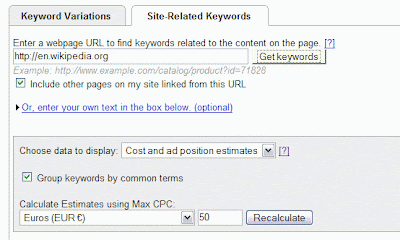
Important: from now on, your results will vary, as they come from the frequently changing Wikipedia homepage.
3. Click "Get keywords" and wait for results.
4. When results appear, sort them by the "Estimated Avg. CPC" column and scroll down, looking for any high-paying keyword.
5. Here's what I found. "Accused priests" - average CPC at almost $10! Sounds interesting. Let's investigate it further.
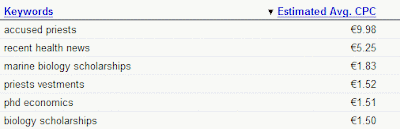
6. Intuition tells me that it will be probably a very, very narrow niche, but it still may be profitable. Let's go to the trusted Wordtracker - one of the best keyword research tools out there.
A quick search brought me the following results:
wordtracker.gif
Wow! It seems that the subject is hot - almost 350 predicted searches per day!
7. All right, let's see how many competing pages there are for our target phrase. Here the Google's count:










0 comments:
Post a Comment